| Oracle7 Parallel Server Concepts and Administrator's Guide | Library |
Product |
Contents |
Index |
| Oracle7 Parallel Server Concepts and Administrator's Guide | Library |
Product |
Contents |
Index |
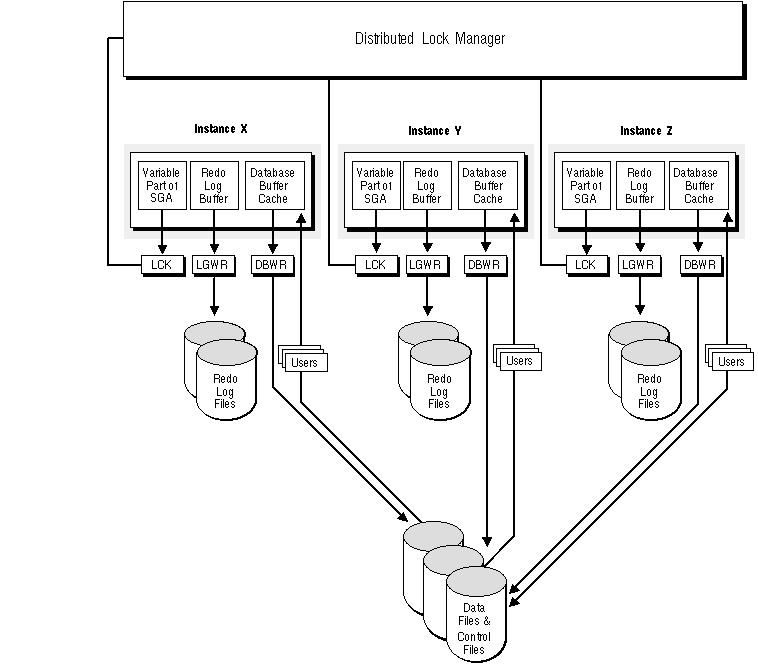 Figure 5 - 1. Basic Elements of Oracle Parallel Server
Figure 5 - 1. Basic Elements of Oracle Parallel Server
See Also: "Memory Structures and Processes" in Oracle7 Server Concepts.
Applications that access the database can run on the same nodes as instances of a parallel server or on separate nodes, using the client-server architecture. A parallel server can be part of a distributed database system. Distributed transactions access the data in a remote database in the same manner, regardless of whether the datafiles are owned by an Oracle Server (in exclusive mode) or a parallel server (in exclusive or shared mode).
Other non-Oracle processes can run on each node of the system, or you can dedicate the entire system or part of the system to Oracle. For example, a parallel server and its applications might occupy three nodes of a five-node configuration, while the other two nodes are used for non-Oracle applications.
A data block can be present in several SGAs at the same time. PCM locks ensure that the database buffer cache is kept consistent for all the instances. It thus ensures readability by one instance of changes made by other instances.
Each instance has a shared pool that can only be used by the user applications connected to that instance. If the same SQL statement is submitted by different applications using the same instance, it is parsed and stored once in that instance's SGA. If that same SQL statement is also submitted by an application on a different instance, then this different instance also parses and stores the statement.
See Also: "Parallel Cache Management Instance Locks" ![[*]](jump.gif) .
.
The Lock process (LCKn) manages the locks used by an instance and coordinates requests for those locks by other instances. Additional lock processes, LCK1 through LCK9, are available for systems that require exceptionally high throughput of distributed lock requests. The single lock process per instance, LCK0, is usually sufficient for most systems.
All instances in a parallel server must have the same number of lock processes. Lock processes use the distributed lock manager to coordinate the buffer caches of the different SGAs in a parallel server.
When an instance fails in shared mode, another instance's SMON detects the failure and recovers for the failed instance. The lock processes of the instance doing the recovery clean up any outstanding PCM locks for the failed instance.
All the lock processes for one instance are functionally equivalent. Typically, one lock process is sufficient. Occasionally, more than one lock process may maximize throughput of locking requests. Although lock requests are asynchronous, each request is blocked until the lock process knows if the lock can be granted immediately. Since multiple lock processes are functionally equivalent, this manual refers only to the lock process.
See Also: "The LCKn Processes" ![[*]](jump.gif) .
.
| Configuration Issue | Guidelines |
| Version | Ensure that the same Oracle version exists on all the nodes. |
| Links | UNIX soft or hard inks ("aliases") to executables are not recommended for a parallel server. If the single node containing the executables fails, none of the nodes will be able to operate. |
| Initialization parameters | Keep in a single file the initialization parameters which should be identical across all instances in a parallel server. Include this file in the individual initialization files of the different instances using the IFILE option. |
| Control files | Must be accessible from all instances. |
| Data files | Must be accessible from all instances. |
| Log files | Must be located on the same set of disks as control files and data files. Although the redo log files are independent per instance, each of the log files must still be accessible by all the instances so that recovery is provided for. |
| NFS | You can use NFS to enable access to Oracle executables, but not access to database files or log files. |
| Archived redo log files | Must be accessible from all instances. |
|
Prev Next |
Copyright © 1996 Oracle Corporation. All Rights Reserved. |
Library |
Product |
Contents |
Index |