| Oracle7 Server Tuning | Library |
Product |
Contents |
Index |
| Oracle7 Server Tuning | Library |
Product |
Contents |
Index |
Attention: Tuning these factors is effective only after you have tuned the business process and the application, as described in "Performance Tuning Method". Tuning these factors cannot make up for the performance gains that must be designed in!
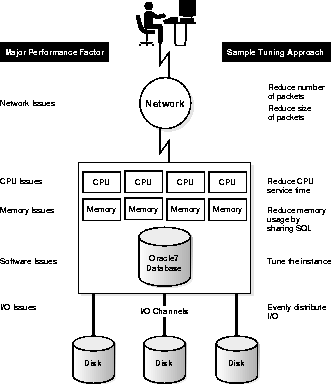
To diagnose insufficient CPU, you must check CPU utilization by your entire system, not only utilization by Oracle Server processes. At the beginning of a workday, for example, the mail system may consume a very high amount of the available CPU, while employees check their messages. Later in the day, the mail system may be much less heavily used, and its CPU utilization will drop accordingly.
Workload is a very important factor when evaluating your system's level of CPU utilization. During peak workload hours, 90% CPU utilization with 10% idle and waiting time may be understandable and acceptable. Thirty percent utilization at a time of low workload may also be understandable. However, if your system shows high utilization at normal workload, there is not room for peak workload. You have a CPU problem if idle time and time waiting for I/O are both close to zero (less than 5%) at a normal or low workload.
See Also: Chapter 12, "Tuning CPU"
The system memory requirements for non-Oracle processes and the Oracle memory requirements should be equal to or less than internal memory. To achieve this, you can trim some elements of the Oracle requirements, most likely buffer cache, shared pool, or redo log buffer. On the system level you can trim the number of processes and/or the amount of memory each process uses. You can also identify which processes are using the most memory. One way to reduce memory usage might be by sharing SQL.
See Also: Chapter 13, "Tuning Memory Allocation"
If the response time of an I/O becomes too high, the most common problem is that wait time has gone up (response time = service time + wait time). If wait time goes up, it means that there are too many I/O requests for this device. If service time goes up, this normally goes hand in hand with a larger I/O, so you write more bytes.
The different background processes (DBWR, ARCH, and so on) perform different kinds of I/O, and each process have different I/O characteristics. Some read and write in the block size of the database, some read and write in larger chunks. If service time is too high, stripe the file over different devices.
Mirroring can also be a cause of I/O bottlenecks unless the data is mirrored on the same number of disks as the database itself.
See Also: Chapter 14, "Tuning I/O"
See Also: Chapter 14, "Tuning I/O"
Note: On NT systems there are no pre-set or configurable maximum numbers of processes that can be supported or connected.
See Also: Operating system tuning is different for every platform. Refer to your operating-system hardware/software documentation as well as your Oracle operating system-specific documentation for more information.
In addition, see Chapter 17, "Tuning the Operating System"
|
Prev Next |
Copyright © 1996 Oracle Corporation. All Rights Reserved. |
Library |
Product |
Contents |
Index |